Below are tutorials using Adobe Illustrator. The version used for these is Illustrator CS5 but the tools used to create the vector art will be the same as those available in previous versions. All of the tutorials are also available in video format here.
Using the Illustrator Pen Tool
In this tutorial you'll learn the basics of how to use the Pen Tool in Illustrator. Click on the image below for this lesson.
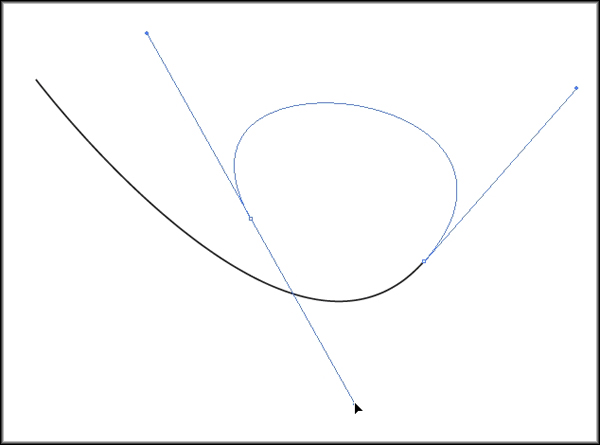
Creating a Simple Logo Using the Illustrator Pen Tool
Learn how to use the Pen Tool in Illustrator to create a simple one color logo.
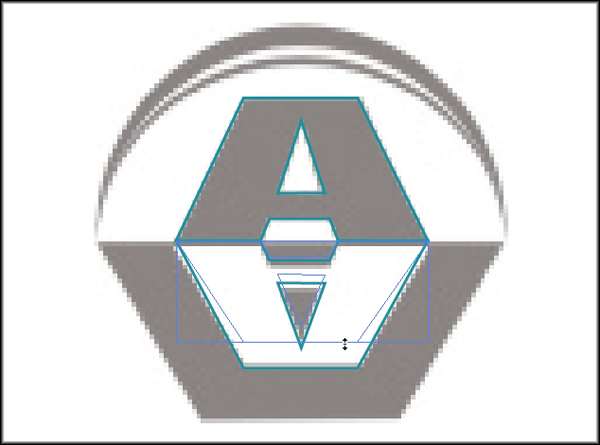
Creating a Simple Vector Logo Using the Illustrator Pathfinder Tool
This tutorial will show you some shortcuts to creating the same logo as in the previous tutorial but this time we use Illustrator's Pathfinder Tool and techniques other than the Pen Tool.
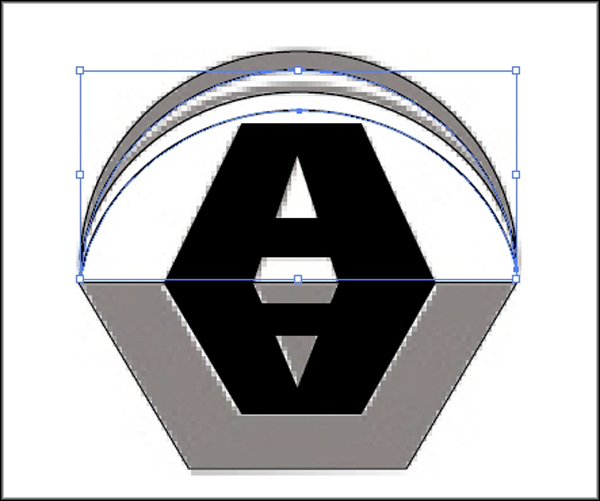
Creating a Vector Four Leaf Clover in Illustrator
Using the techniques in the previous three lessons you'll learn how to create a vector four leaf clover.

Coloring Vector Art In Illustrator
In this tutorial you'll learn how to color your vector art using the different coloring options in Illustrator.
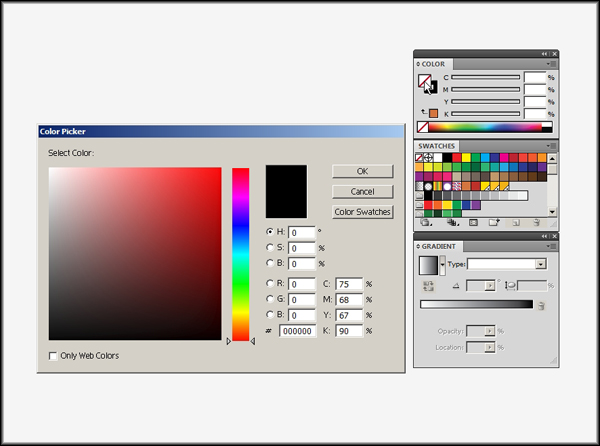
Creating a Vector Travel Mug in Illustrator
Create a vector travel mug that would be suitable for upload to the microstock sites.
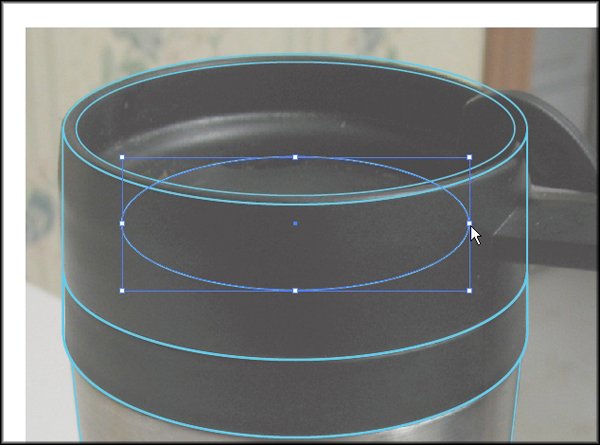
Coloring With a Gradient Mesh in Illustrator
For this this lesson we’re going to use the previous illustration created in the tutorial called Creating a Vector Travel Mug in Illustrator. Using the Mesh Tool we’ll create a realistic looking silver bottom on this coffe mug.

Creating an Illustration From Hand Drawn Art
Create vector illustrtions for upload from simple hand drawn sketches.

Creating a Design From Your Previous Ilustrations
In this tutorial you’ll learn how to combine objects and elements to create new designs in Illustrator that you can upload as new illustrations.










