Creating a Design From Your Previous CorelDRAW Art
(available in video format here)
In this tutorial you’ll learn how to combine objects and elements to create new designs in CorelDRAW that you can upload as new illustrations. This technique can help you to increase your total number of uploads without having to create completely new illustrations. It goes without saying that you can only use art that you have created yourself for these purposes.
If you’re just starting out you may not have things that you can combine yet. It’s something to keep in mind as you move forward. You can create things with an eye towards combing them later.
I’ll be using three previous illustrations. The first one is called shields. I’ll use the one on the top left..
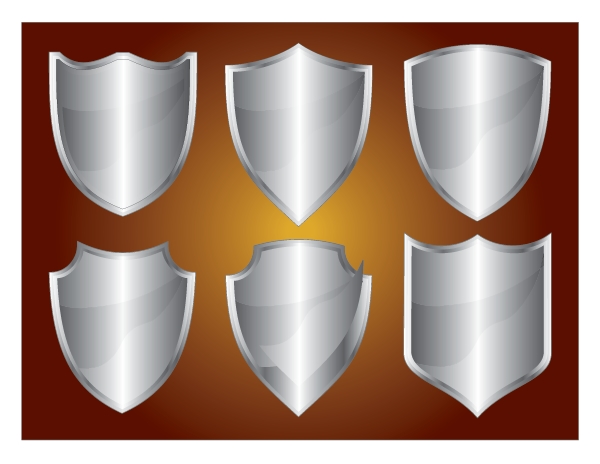
The next one is called ribbons. I chose the bottom one.
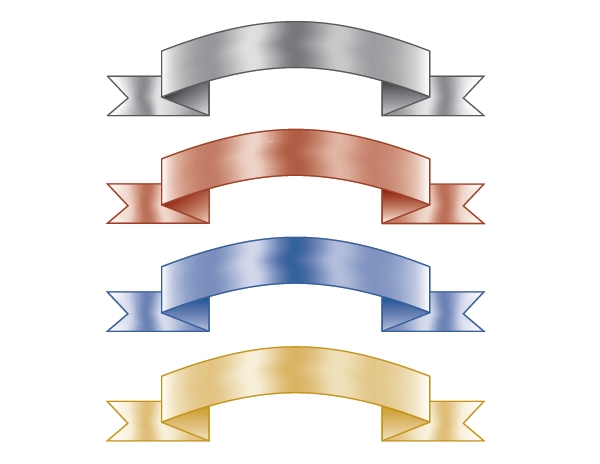
The final one is called Soccer Ball.

First I open a new document in CorelDRAW.
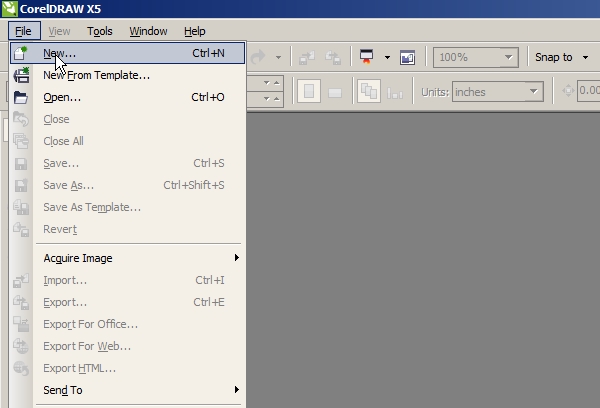
After opening the files for the previous art I copy and paste the three objects into the new document.

By simply moving the objects around and re-sizing them I now have a new design.

After recoloring the art and re-sizing the overall design it’s ready to upload to the Microstock agencies.

For more information of coloring your art check out the tutorial called Coloring Vector Art In CorelDRAW.







